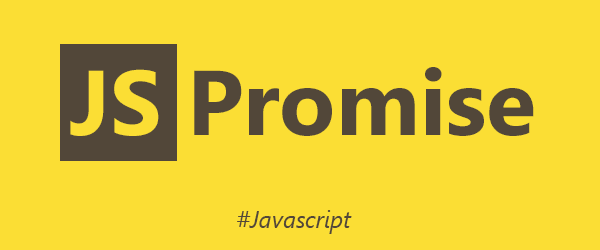Blog.
Hi, my name is Marco. Working as a Senior Software Architect at Philips. I'm an Opensource Maintainer and Contributor. If you like my work, consider to sponsor my work.
I wrote my first blog March 2011. Mostly I'm writing on software development. In total I wrote 75 articles in 7 categories. Use search below to filter by title or click a category or tag to filter by tag or category.
Categories:
Tags:
Stories
From errbacks to Promises in Node
Marco Franssen /
In javascript world many APIs and libraries require you to implement most logic using callbacks. As of ES6, also referred to as ES2015, we can use the native Promise API. In most modern browsers and the current releases of Node.js the Promise API is supported. This enables us to use Promises without any thirdparty libraries. In Node.js we all know most of the libraries or built-in components are using callbacks. Those callbacks all have the same method signature, also referred to as errbacks. A…
Using Gulp.js to check your code quality
Marco Franssen /
In this blog post I want to show you how you can use Gulp.js to automate some tasks to check the quality of your code. Before we deep dive into the subject and the coding examples I first want to give you a short introduction on what Gulp.js actually is. So if you already know what Gulp.js is about you can move on to the next chapter. Easy to use By preferring code over configuration, gulp keeps things simple and makes complex tasks manageable. Efficient Using the power of node streams, gulp gi…
Using Mocha Chai Sinon to test Node.js
Marco Franssen /
In this article I'm going to show you how to write tests for your NodeJS application using Mocha, Chai and Sinon. Mocha is a feature-rich JavaScript test framework running on node.js and the browser, making asynchronous testing simple and fun. Mocha tests run serially, allowing for flexible and accurate reporting, while mapping uncaught exceptions to the correct test cases. One of the cool things is you can choose your own assertion style when writing Mocha tests. In this article I will use Ch…
Automate your development tasks using Grunt
Marco Franssen /
Grunt is an extremely useful Node.js package to automate lots of development and continuous integration tasks. The Grunt eco-system has lots of packages available on npm. This enables us to quickly setup our development/continuous integration environment. Grunt tasks mostly have two required properties. An files array, which is used to configure on what files the tasks is executed, and an options property which configures some task specific settings. The files array supports the globbing and mi…
npm tips and tricks
Marco Franssen /
In my previous post I showed you how easily you can create a simple webserver using Node.js. In this post I want to show you how to make more advanced usage of node package manager. npm init Using node package manager you can get an even quicker start of your project by using the npm init command. So let's get started by opening a command prompt (on windows open the Node.js command prompt). Then create a new folder and navigate into this newly created folder. In the folder execute following co…
Starting with a Node.js webserver
Marco Franssen /
UPDATE: updated the console output to latest Node.js version and updated the express.js example to latest version. Before starting to explain how you start your first Node.js project for building a simple web server I will first explain you what Node.js is. To do so I just include a quote of the Node.js themself, because I don't like to reinvent the wheel. Node.js is a platform built on Chrome's JavaScript runtime for easily building fast, scalable network applications. Node.js uses an event-d…