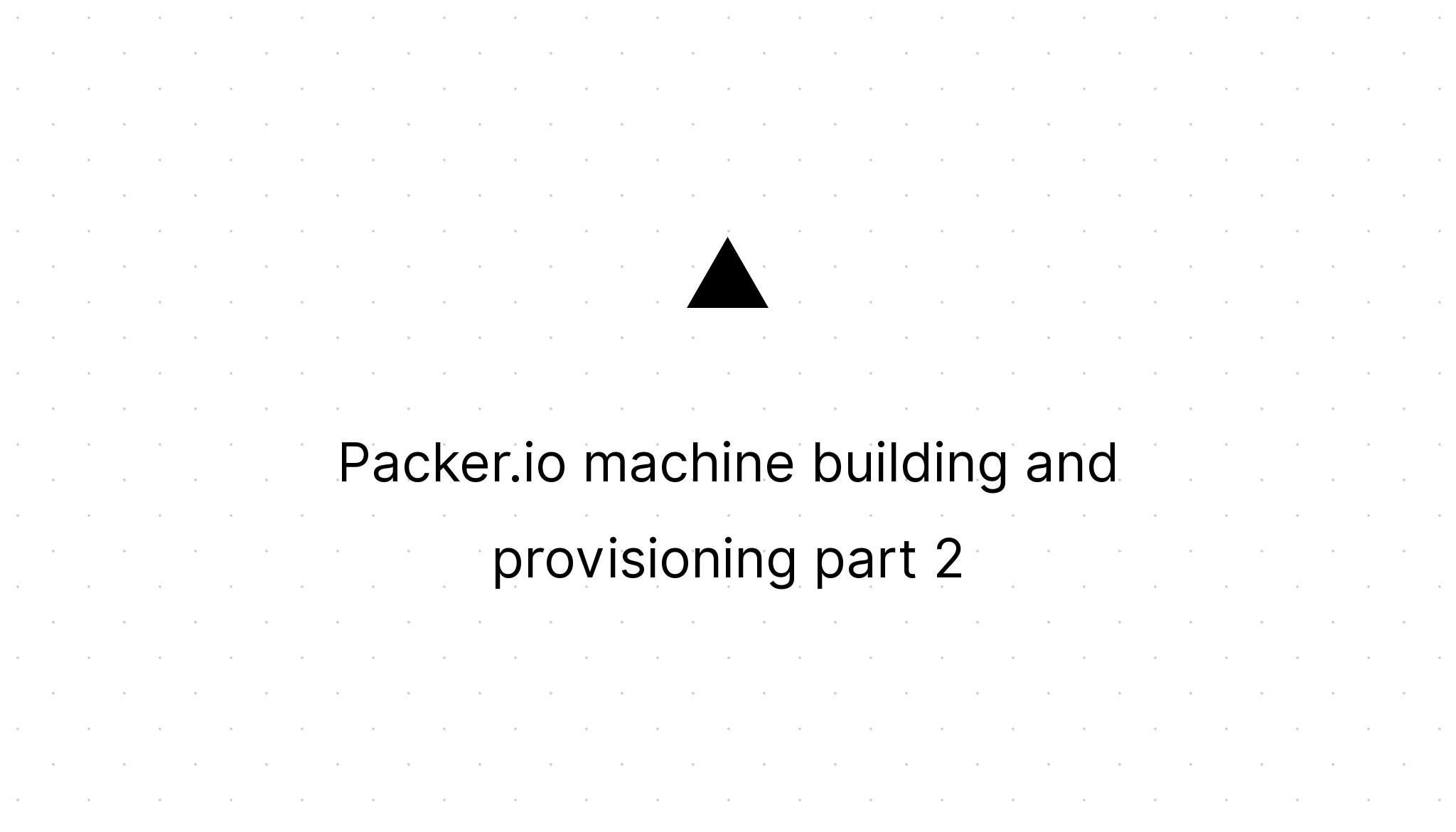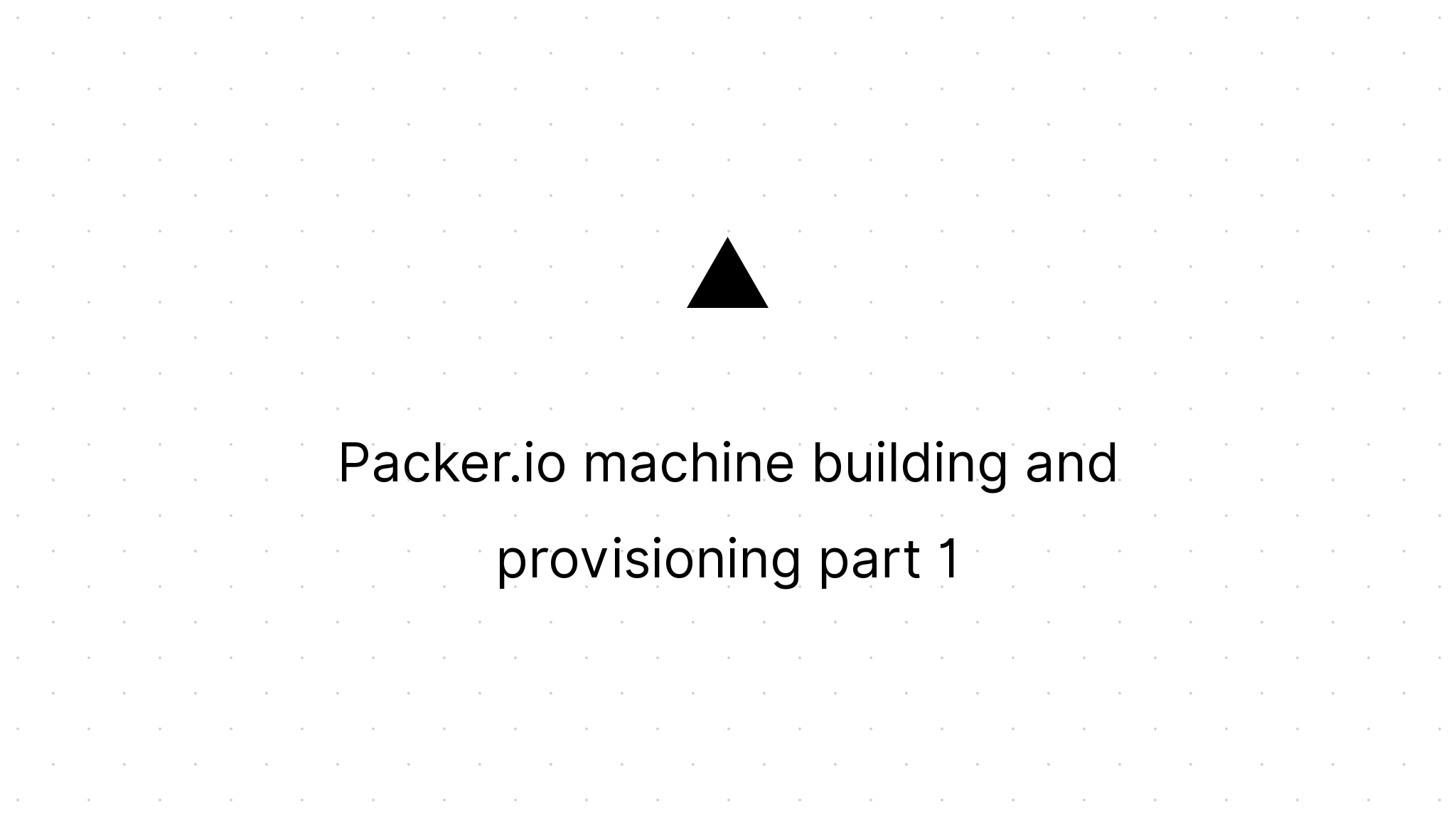Using Mocha Chai Sinon to test Node.js
Marco Franssen /
7 min read • 1323 words

In this article I'm going to show you how to write tests for your NodeJS application using Mocha, Chai and Sinon.
Mocha is a feature-rich JavaScript test framework running on node.js and the browser, making asynchronous testing simple and fun. Mocha tests run serially, allowing for flexible and accurate reporting, while mapping uncaught exceptions to the correct test cases.
One of the cool things is you can choose your own assertion style when writing Mocha tests. In this article I will use Chai to do my assertions.
Chai is a BDD / TDD assertion library for node and the browser that can be delightfully paired with any JavaScript testing framework.
Chai supports 3 assertion styles. Should, expect and assert. This makes Mocha and Chai the ultimate combination to make your testing suite completely fit your own project needs and desires.
As a mocking framework I choose Sinon since it integrates neatly with Mocha and Chai and dozens of other test frameworks.
Standalone test spies, stubs and mocks for JavaScript. No dependencies, works with any unit testing framework.
In order to start with writing your tests we first need to install Mocha, Chai and Sinon. Since I use Mocha for multiple projects I choose to install Mocha globally.
npm install -g mocha
npm install --save-dev mocha chai sinonTo be sure the consumers of my node package also have mocha installed I also add it to the dev dependencies. Since I installed Mocha globally it won't be installed in my package folder again. Now we can actually start writing our tests.
Lets assume we have the following folder structure for our package.
MyMochaChaiSinonExample
|_ lib
|_ spec
|_ helpersIn the lib folder we have our JavaScript modules. In the spec folder we will save our tests / specifications. The helpers folder we will use to store our own helper scripts for our tests.
First off all I want to configure Chai so we won't have to define the configuration in each test. To do so I create a file chai.js in the specs/helpers folder.
var chai = require("chai");
chai.config.includeStack = true;
global.expect = chai.expect;
global.AssertionError = chai.AssertionError;
global.Assertion = chai.Assertion;
global.assert = chai.assert;In the above configuration we configure Chai to include the stacktrace on failing assertions. We also made the Chai expect and assert methods available globally. We will require this helper file when executing our tests using the mocha test runner.
Next we can write our tests / specifications to cover our code from lib. Lets assume we have a calculator in our lib we want to unit test.
var EventEmitter = require("events").EventEmitter,
util = require("util"),
processResult = function (calculator, result, callback) {
calculator.emit("result", result);
if (typeof callback !== "undefined") {
setTimeout(
function () {
callback(result);
},
1000,
this
);
} else {
return result;
}
};
function Calculator() {
EventEmitter.call(this);
}
util.inherits(Calculator, EventEmitter);
Calculator.prototype.add = function (a, b, callback) {
var result = a + b;
return processResult(this, result, callback);
};
Calculator.prototype.substract = function (a, b, callback) {
var result = a - b;
return processResult(this, result, callback);
};
Calculator.prototype.multiply = function (a, b, callback) {
var result = a * b;
return processResult(this, result, callback);
};
Calculator.prototype.divide = function (a, b, callback) {
var result = a / b;
return processResult(this, result, callback);
};
module.exports = Calculator;The calculator supports 3 ways to show us the result of the calculation. Synchronously via a return value, and asynchronously via a callback or an event. First I will show you how to write a synchronous test for testing the return value.
var Calculator = require("../lib/calculator");
describe("When adding one and two using the calculator", function () {
var calculator;
before(function () {
calculator = new Calculator();
});
it("should result in three using the return style approach", function () {
var result = calculator.add(1, 2);
expect(result).equal(3);
});
});This test is a pretty straight forward test. We describe the test case, then we create a new calculator before we specify our assertion. In this example we used the expect style of chai. In the next example I will show you how to test asynchronous code. Therefore I will use the callback approach in my test since it is delaying the result by 1 second.
var Calculator = require("../lib/calculator");
describe("When substracting six and eight using the calculator", function () {
var calculator;
before(function () {
calculator = new Calculator();
});
it("should result in minus two the callback approach", function (done) {
calculator.substract(6, 8, function (result) {
assert.equal(result, -2);
done();
});
});
});In the above test I also used a different assertion style, assert, to make my assertion. Also notice the done callback parameter. This parameter is used to tell Mocha the test has completed.
As a last example I want to show you how you can test if a certain function is called using a Sinon stub and spy. To do so I'm going to test the calculator using the event approach. In the test I want to make sure the result event is emitted before the callback is invoked.
var Calculator = require("../lib/calculator"),
sinon = require("sinon");
describe("When multiplying nine and three using the calculator", function () {
var calculator, eventEmitterStub, callbackSpy, clock;
before(function () {
calculator = new Calculator();
clock = sinon.useFakeTimers();
eventEmitterStub = sinon.stub(calculator, "emit");
callbackSpy = sinon.spy();
});
it("should emit the event before the callback", function (done) {
calculator.multiply(9, 3, callbackSpy);
clock.tick(1000);
assert.equal(callbackSpy.called, true);
assert.equal(eventEmitterStub.calledWithExactly("result", 27), true);
assert.equal(eventEmitterStub.calledBefore(callbackSpy), true);
done();
});
after(function () {
clock.restore();
});
});Since the callback is invoked after one second I want to make sure my assertions are executed when all the code of my calculation has executed. Therefore we use the Sinon fakeTimers. By doing so we are able to test if the callback is called and we are able to test if the emit method is called before the callback. If we would have skipped the clock then the assert on the spy would fail because the code hasn't executed yet. Using the stub we can monitor calls to the emit method which our object inherits from the EventEmitter.
Now it is time to learn how we can execute those tests using Mocha. Using the following command we execute all our tests from our specs folder.
mocha specs --require specs/helpers/chai.jsor use following command to have more visual feedback, since above command only shows you dots.
mocha specs --require specs/helpers/chai.js --reporter specAs a bonus I would like to give you my gruntfile configuration to execute the tests automatically using the grunt watch job. Also note I will only include the files ending with *.spec.js. This makes sure the helper scripts won't be used as source files to our tests. As a convention I choose to have all my tests/specifications files end on *.spec.js.
mochaTest: {
specs: {
options: {
ui: 'bdd',
reporter: 'spec',
require: './specs/helpers/chai'
},
src: ['specs/**/*.spec.js']
}
}
/////////////////////////////////////////////
grunt.LoadNpmTasks('grunt-mocha-test');Add the mochaTest task to your watch job tasks so your tests will be executed automatically. Don't forget to install the grunt-mocha-test package to your package.json
npm install --save-dev grunt-mocha-testLast, but not least I would like to give you some helpful links to the webpages of all three frameworks.
Hopefully this article helps you to have a quick start on testing your own Node.JS packages using Mocha, Chai and Sinon. I also would like to challenge you to try using Mocha for testing your browser JavaScript. Feel free to share your experiences and questions using a comment on this article.