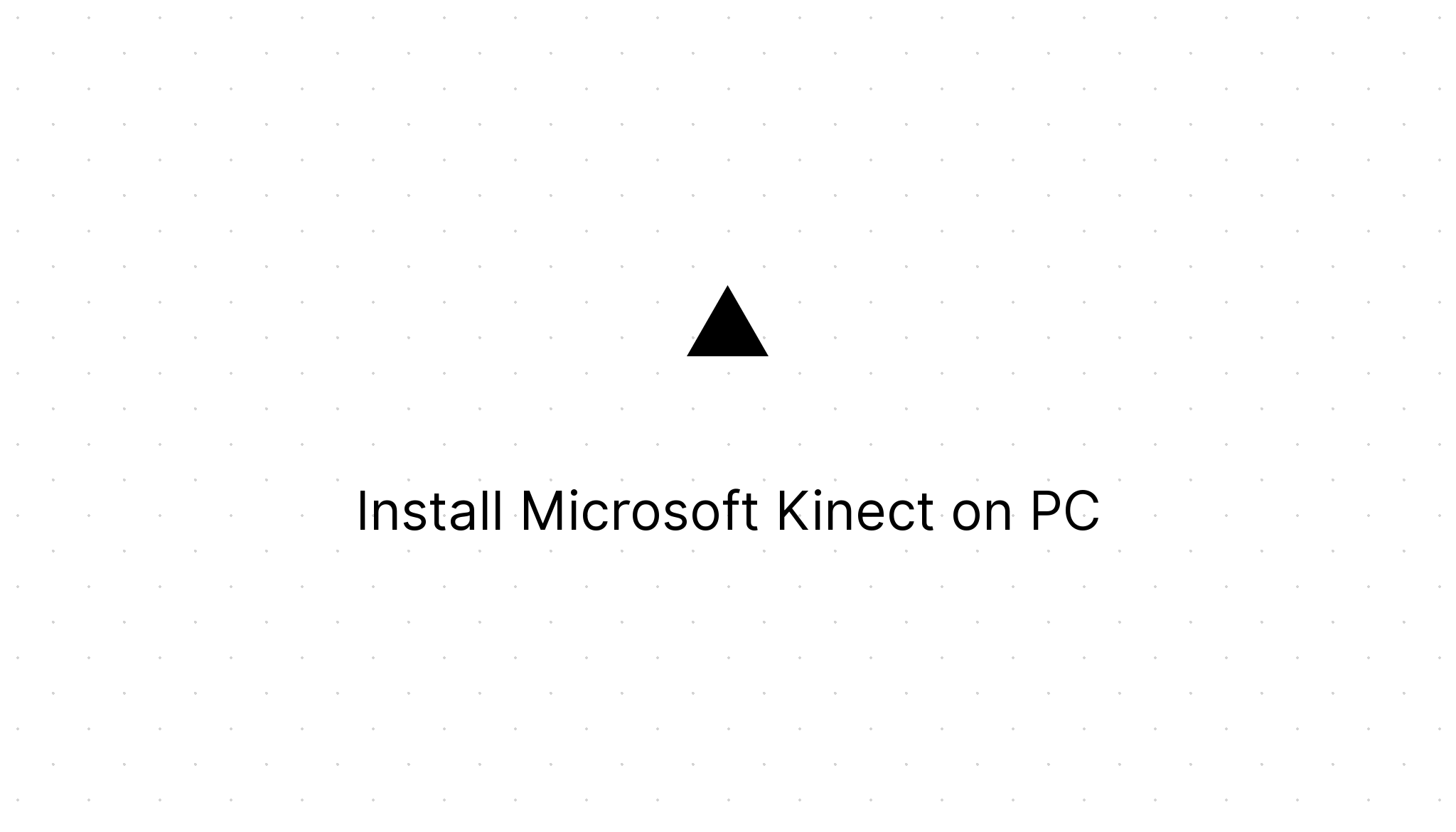Blog.
Hi, my name is Marco. Working as a Senior Software Architect at Philips. I'm an Opensource Maintainer and Contributor. If you like my work, consider to sponsor my work.
I wrote my first blog March 2011. Mostly I'm writing on software development. In total I wrote 75 articles in 7 categories. Use search below to filter by title or click a category or tag to filter by tag or category.
Categories:
Tags:
Zero-trustSpiffeVaultSigstoreDockerSLSAGitHubGitHelmKubernetesTraefikTerraformsshReactNext.jsHexoBlogMarkdownNginxElasticsearchWebTLSLetsencryptHTTP/2WindowsRaspberry PiraspbiantestTDDbenchmarkconcurrencyparallelismbootChocolateyGradleJavaHTML5PWASEOPerformanceVirtualBoxAngularNode.jsazurehaproxysynologyvagranthyper-vBDDJasmineMochaKarmaPuTTYDebianpacker.ioChaiGruntSinonnpmJenkinsMSBuildMSpecOpenCoverNuGetArchitecturec#CQRSDesign patternsFluent SecurityJSONKnockoutJSMicrosoftPowerShellWindows 8Windows PhoneWindsorMVVMMVC3SecurityEntity FrameworklinqvhdConvincingElevator pitchSoftskillsAMDjQueryNcqrsdiskpartvdiskDDDFakeItEasyUnittestingDependency InjectionKinect
Stories
Install Microsoft Kinect on PC
Marco Franssen /
In this blogpost I explain how you can install Microsoft Kinect on your pc. For installing Microsoft Kinect on your pc you need to install some drivers. You can get the latest drivers from http://www.openni.org. Take all the drivers of the same version. When installing the drivers you need to do it in exact the following sequence. Do not plug in your Kinect. Install OpenNI Install the PrimeSense NITE installation package (see binary for step 3) When the installation asks for a PrimeSense Lic…