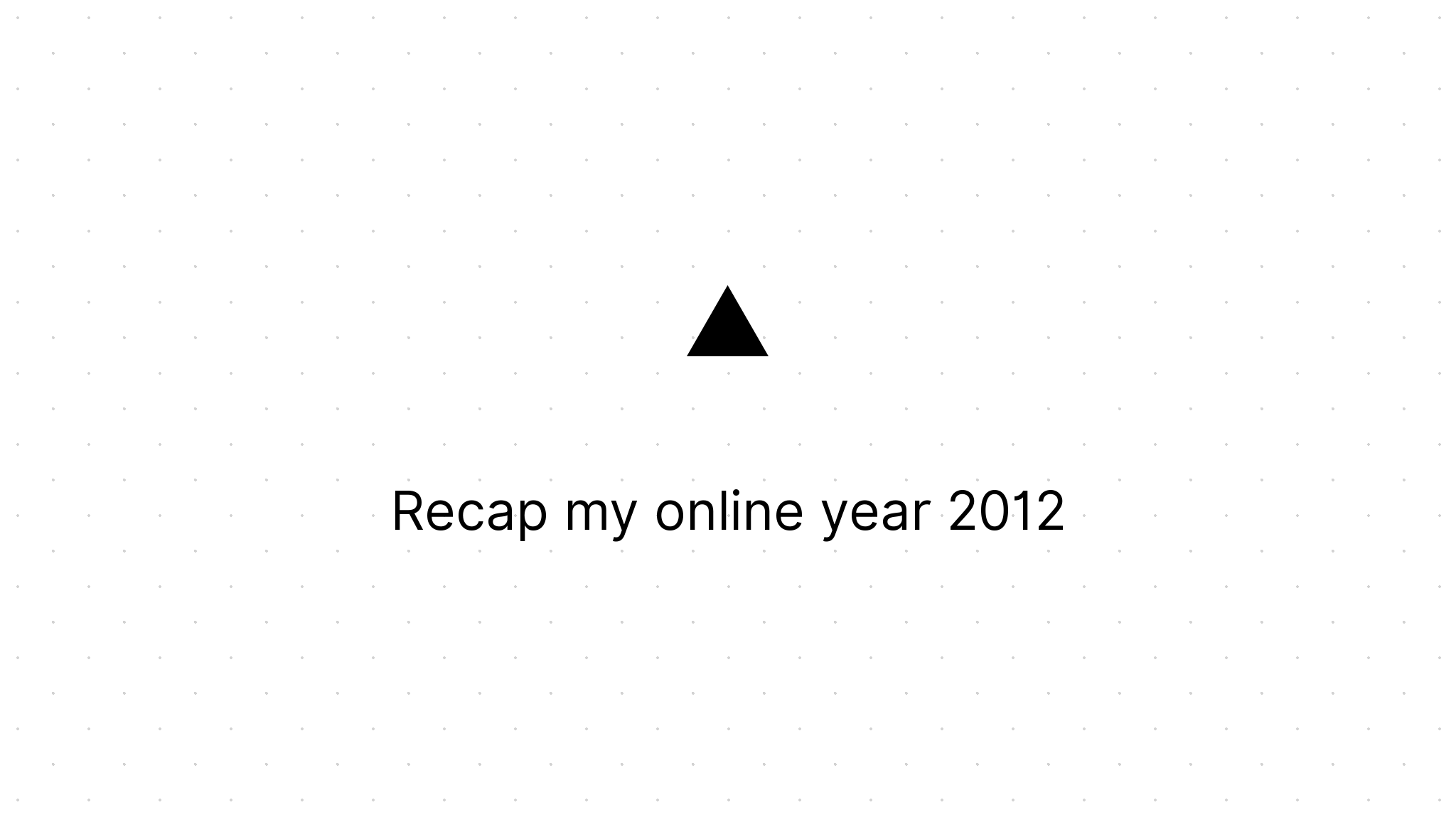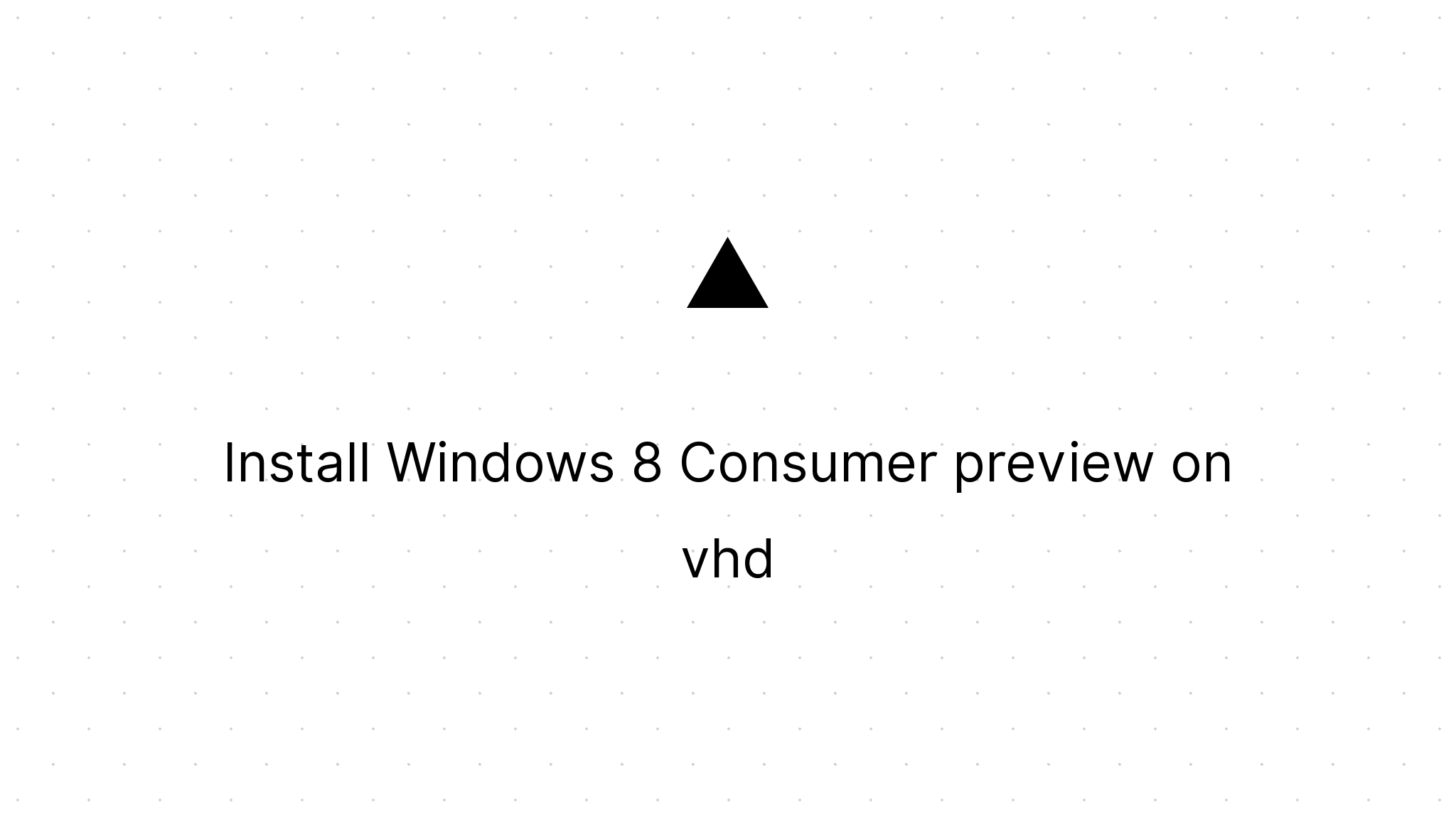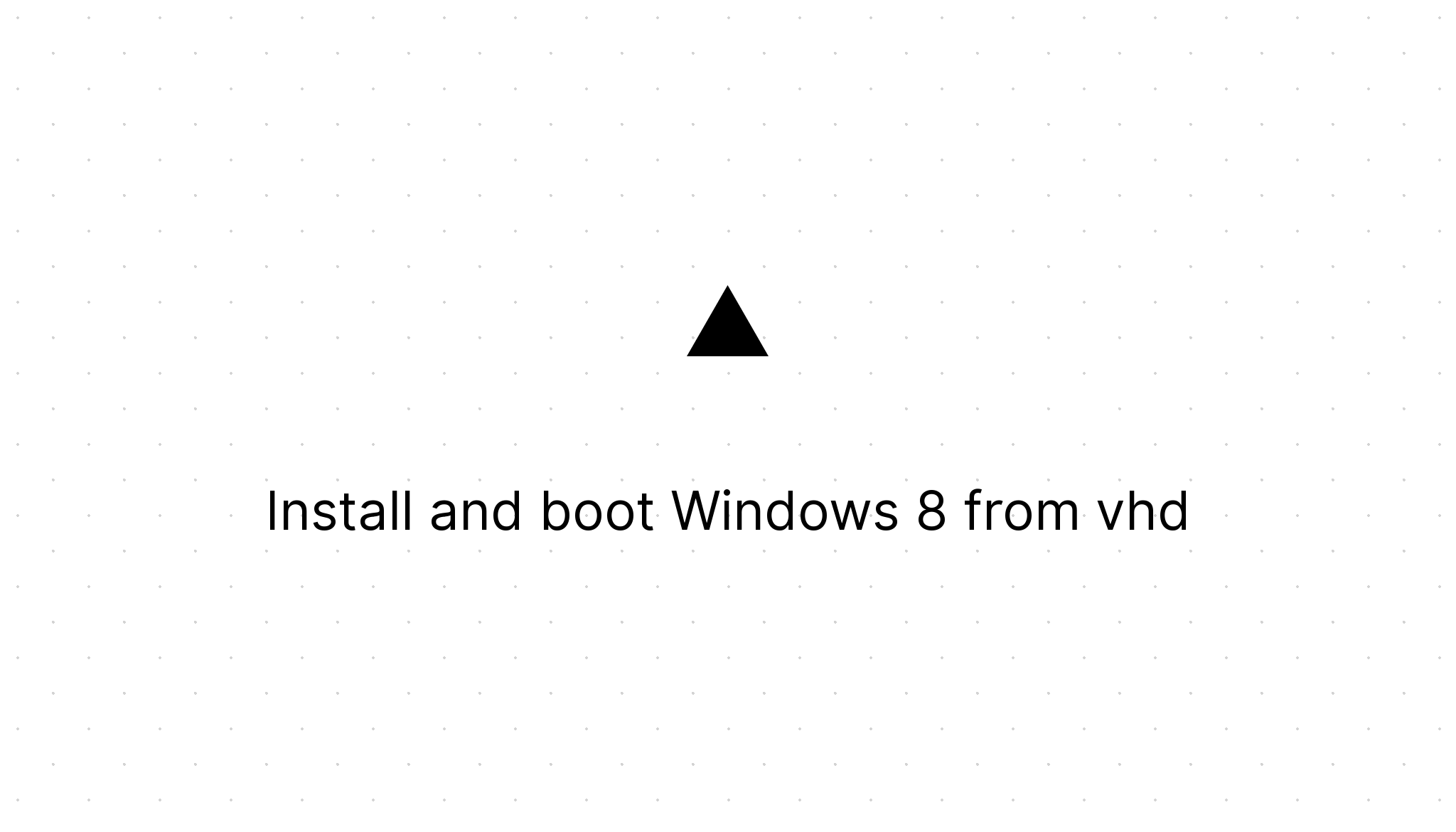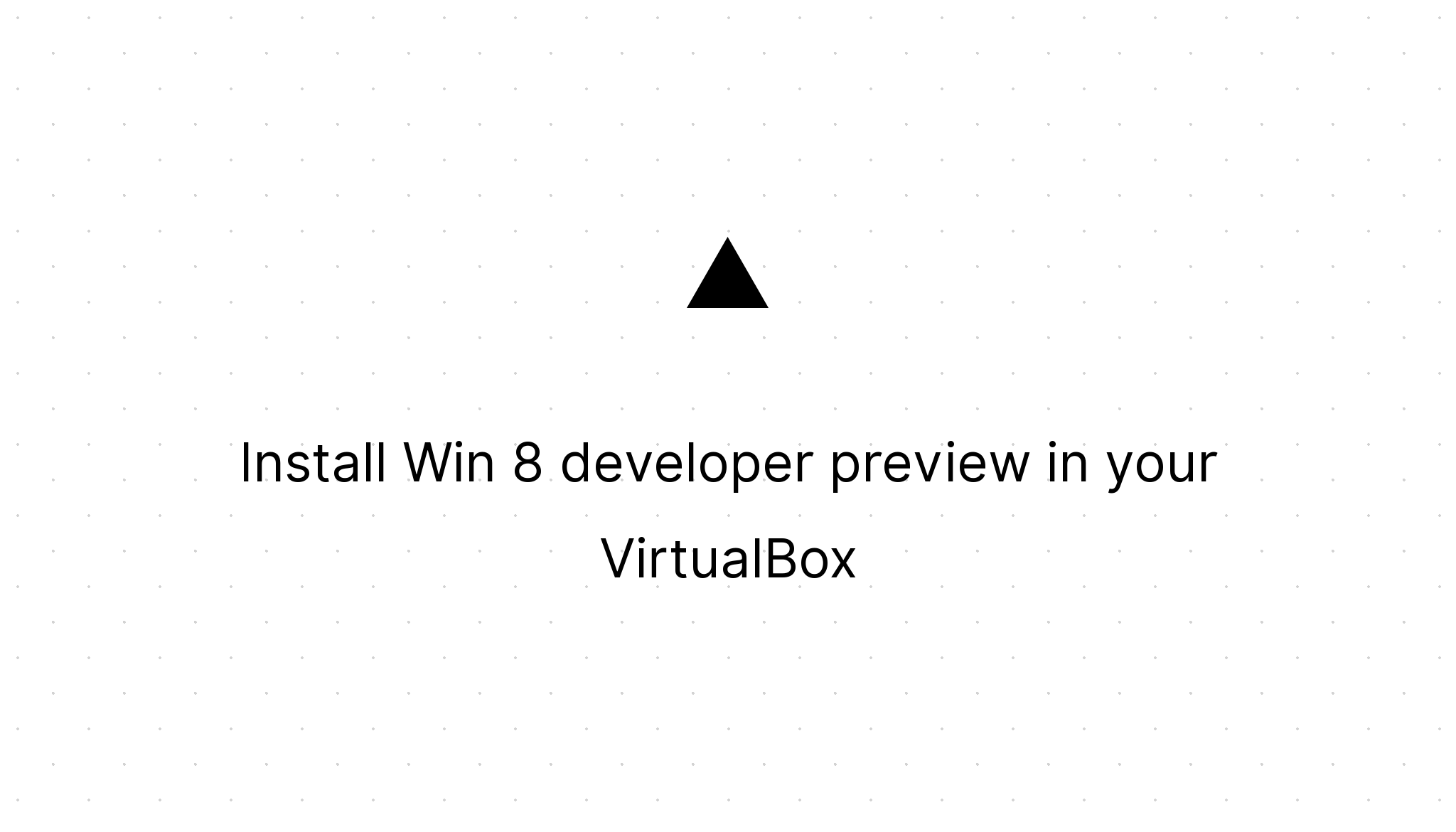Blog.
Hi, my name is Marco. Working as a Senior Software Architect at Philips. I'm an Opensource Maintainer and Contributor. If you like my work, consider to sponsor my work.
I wrote my first blog March 2011. Mostly I'm writing on software development. In total I wrote 75 articles in 7 categories. Use search below to filter by title or click a category or tag to filter by tag or category.
Categories:
Tags:
Stories
Recap my online year 2012
Marco Franssen /
The year 2012 was for me a year that went way to fast. In the year 2012 I learned a lot new stuff, wrote several blog posts and read lots of blog posts and articles. First of all I want you to give a list of all blog posts I wrote this year. You can find the complete list here http://marcofranssen.nl/2012/ and here http://marcofranssen.nl/2012/page/2/. JavaScript http://marcofranssen.nl/writing-modular-javascript-without-polluting-the-global-namespace/ http://marcofranssen.nl/knockout-js-mapp…
Install Windows 8 from rusty 256 MB USB stick
Marco Franssen /
This is the fourth time I installed Windows 8. This time I installed it on my personal notebook instead of a VHD, because Windows 8 is finally ready to market. So I started with downloading the enterprise edition from my MSDN subscription. Unfortunately my USB drive died so I had no storage large enough to put the image on and boot from. So I started thinking to install it over the network. Luckily me I still had my rusty 10 year old 256MB USB drive which perfectly fits a Windows PE image. So I…
Install Windows 8 Consumer preview on vhd
Marco Franssen /
In a previous blog post I explained to you how to install Windows 8 developer preview on vhd, so you can boot from your vhd. Since there have changed a few small things I just add an updated manual below. The installation will take about 30 minutes. Step 0 Make sure you have at least 40Gb of free disk space for your vhd. Make sure you're running Windows 7. Step 1 Download the Windows 8 consumer preview. Download the Windows 7 USB/DVD tool to make yourself a bootable usb stick. Use the tool…
Install and boot Windows 8 from vhd
Marco Franssen /
In a previous blog post I explained to you how to install Windows 8 in a virtual machine in VirtualBox. In VirtualBox I used 1GB of memory and 2 of my cores and it performed quite good. However in the metro interface I had some issues with my mouse (scrolling, delays etc.) So yesterday I decided to install Windows 8 on a vhd and boot directly from it. To do so I followed Scott Hanselman's blog post. Below I placed a shorter summary for you guys: Step 0 Make sure you have at least 40GB of free…
Install Win 8 developer preview in your VirtualBox
Marco Franssen /
Since today you can download the pre-release of Windows 8 (Developer preview). Since testing this new stuff out can be risky, it is best you do it in a virtual machine. You can download it the developer preview from the new Windows Dev Center. MSDN subscribers can download some additional win8 stuff. Before you start you have to make sure your pc supports hardware virtualization. Here you can find how to enable it in the BIOS if your system supports it. https://www.microsoft.com/windows/virtual…