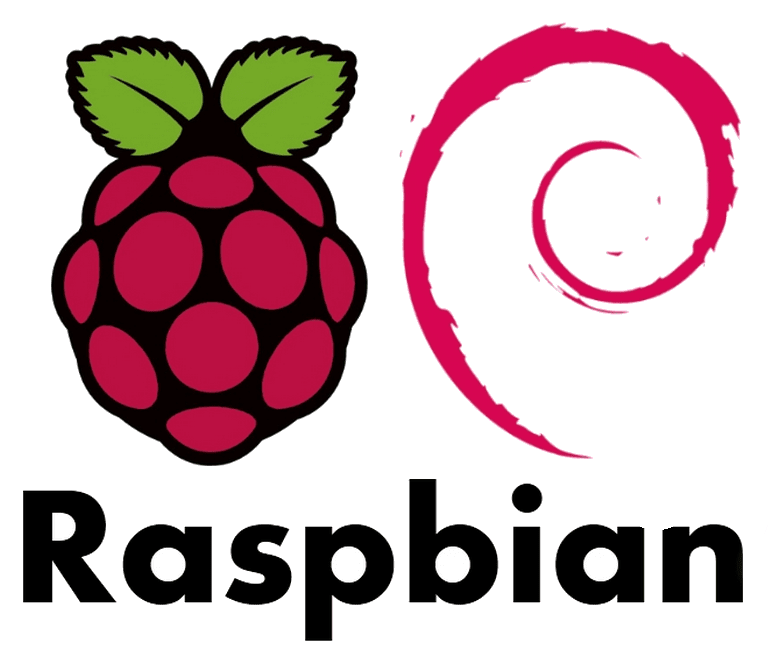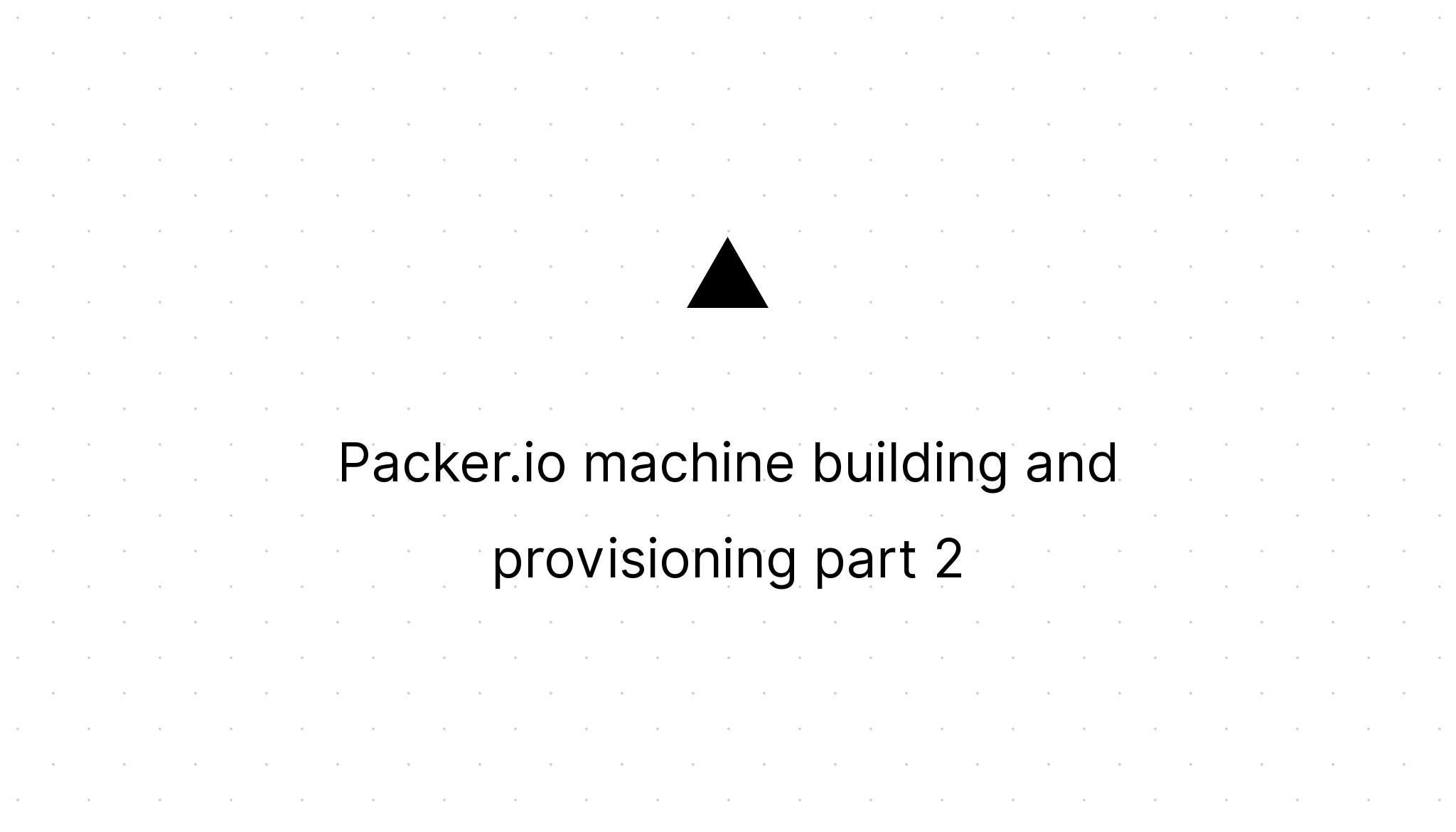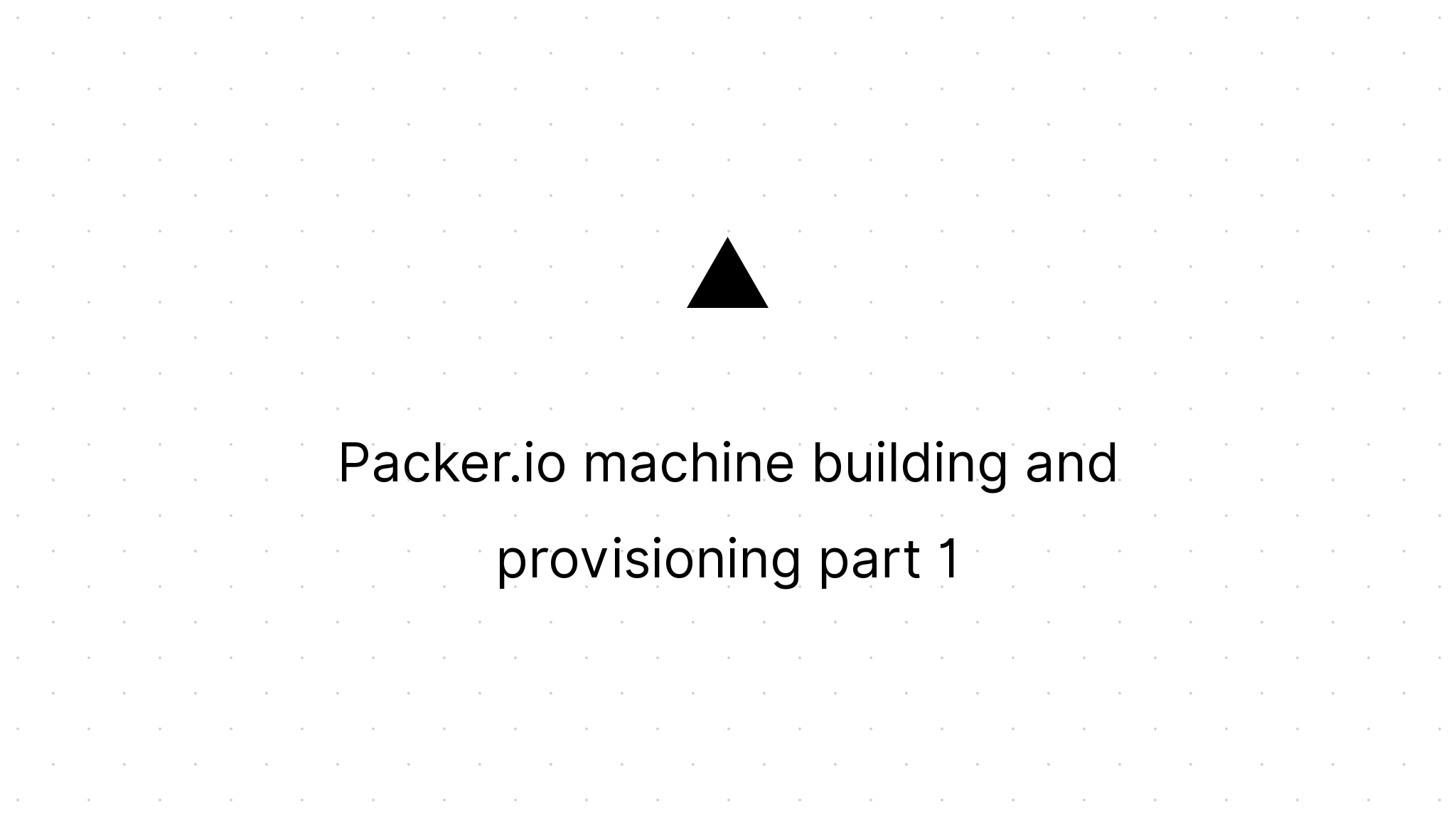Blog.
Hi, my name is Marco. Working as a Senior Software Architect at Philips. I'm an Opensource Maintainer and Contributor. If you like my work, consider to sponsor my work.
I wrote my first blog March 2011. Mostly I'm writing on software development. In total I wrote 75 articles in 7 categories. Use search below to filter by title or click a category or tag to filter by tag or category.
Categories:
Tags:
Stories
Howto Secure Shell easily from the terminal
Marco Franssen /
I see many struggle when it comes to using Secure Shell in a comfortable way. Many are installing unneeded applications like Putty on Windows for example. Just like I did 4 years ago. Over the years I have been working a lot on servers where there was no GUI available and learned a lot doing that. I would like to share my tips and tricks so you can also be empowered by just sticking to the terminal on your OS or simply using Git Bash on Windows. What is SSH The SSH protocol (also referred to a…
Install fresh Raspbian image on your Raspberry Pi - part 2
Marco Franssen /
In the previous blog of this series I explained the basics of getting a fresh installation of Raspbian on your Rapberry Pi including SSH access and configuration of a static IP for your Wifi. In this blog we are going to have a look at tweaking it a little further to get a better commandline experience and have some more tooling available to operate your Raspberry Pi. Admin experience and tooling On any server I will most likely always work with Git and Vim. I have many of my bash scripts and…
Install fresh Raspbian image on your Raspberry Pi - part 1
Marco Franssen /
In my last blog I shown you how to upgrade from Raspbian Stretch to Raspbian Buster. As the whole upgrade went smooth it seems there are still some issues with Raspbian Buster. The one which blocked me completely was the ability to run Kodi. Kodi was not able to start due to a GUI error. Therefore I decided to switch back to Raspbian Stretch until Raspbian Buster packages catch up. Prerequisuites Before you start a fresh install make sure you have an ethernet cable at hand, as we will need it…
Upgrading Raspbian Stretch to Raspbian Buster
Marco Franssen /
In this blog I want to note down in the shortest way possible how to upgrade your Raspberry Pi from Raspbian Stretch to Raspbian Buster. First check your current version of Raspbian is Raspbian Stretch. The easiest way to do this is enter the following in your terminal. In case it states version 8 (jessie) you can check out following blog first to upgrade first to Raspbian Stretch from Jessie. In case your output is version 9 (stretch) please continue below. First I ensure at least all patche…
Upgrade Raspbian Jessie to RaspbianStretch
Marco Franssen /
Very recently I have upgraded my Raspberry 3 to the new Raspbian OS, code named "Stretch". Due to some security issues in the chipset of the Raspberry Pi 3 and Raspberry zero, I decided to upgrade mine to Raspbian Stretch, which resolves these security issues. Before you get yourself into any trouble make sure to have a backup of any important data and also please note I can't be responsible for any data loss. In this guide I also assume you know how to connect to your raspberry using ssh and h…
Ssl certificate for your Azure website using Letsencrypt
Marco Franssen /
Letsencrypt is a free automated service which provides you SSL certificates for free. Although the certificates are only valid for 3 months, this shouldn't be a bottleneck as you can fully automate the certificate request and renewal. Letsencrypt comes with a python client which you can use to make a certificate request. Letsencrypt can be ran from a Linux OS. In this blogpost I will show you how to use the Letsencrypt Vagrant box (Ubuntu vm) to authorize the certification request for your Azur…
Put your ssh experience in Windows on Steroids
Marco Franssen /
In this blogpost I want to show you how you can make your life easier to work with Linux VM's and Git by configuring SSH on your Windows Machine in a secure but convenient way. Let me first elaborate a little further why you would want to apply the tips and tricks from this blog post. Git has become the de-facto standard of vcs over the past few years. You are probably using it for all your software development projects, and maybe even for your web blog, when you are blogging in markdown using…
Packer.io machine building and provisioning part 2
Marco Franssen /
In the previous part of this series we had a look on building a bare Debian VM with the bare minimum packages installed to run a web server. In this part we will have a look on how we can improve our packer script with user variables and how to use the file and shell provisioner. User variables Variables can be easily added to the packer script by adding following JSON. Best practice is to put your variables as the first property in your JSON, before your builders. This way you have all the c…
Packer.io machine building and provisioning part 1
Marco Franssen /
Large development teams are often coping with the "It works on my machine" syndrome. One solution to solve these kind of issues is by give each single developer the same VM, which is most preferably the same as your production server. So imagine your company is building a web application. The web application is hosted on a Debian server using Apache, MySQL and PHP. So considering these preconditions I will give you a simple example to get your machines scripted and fully provisioned. In this fir…