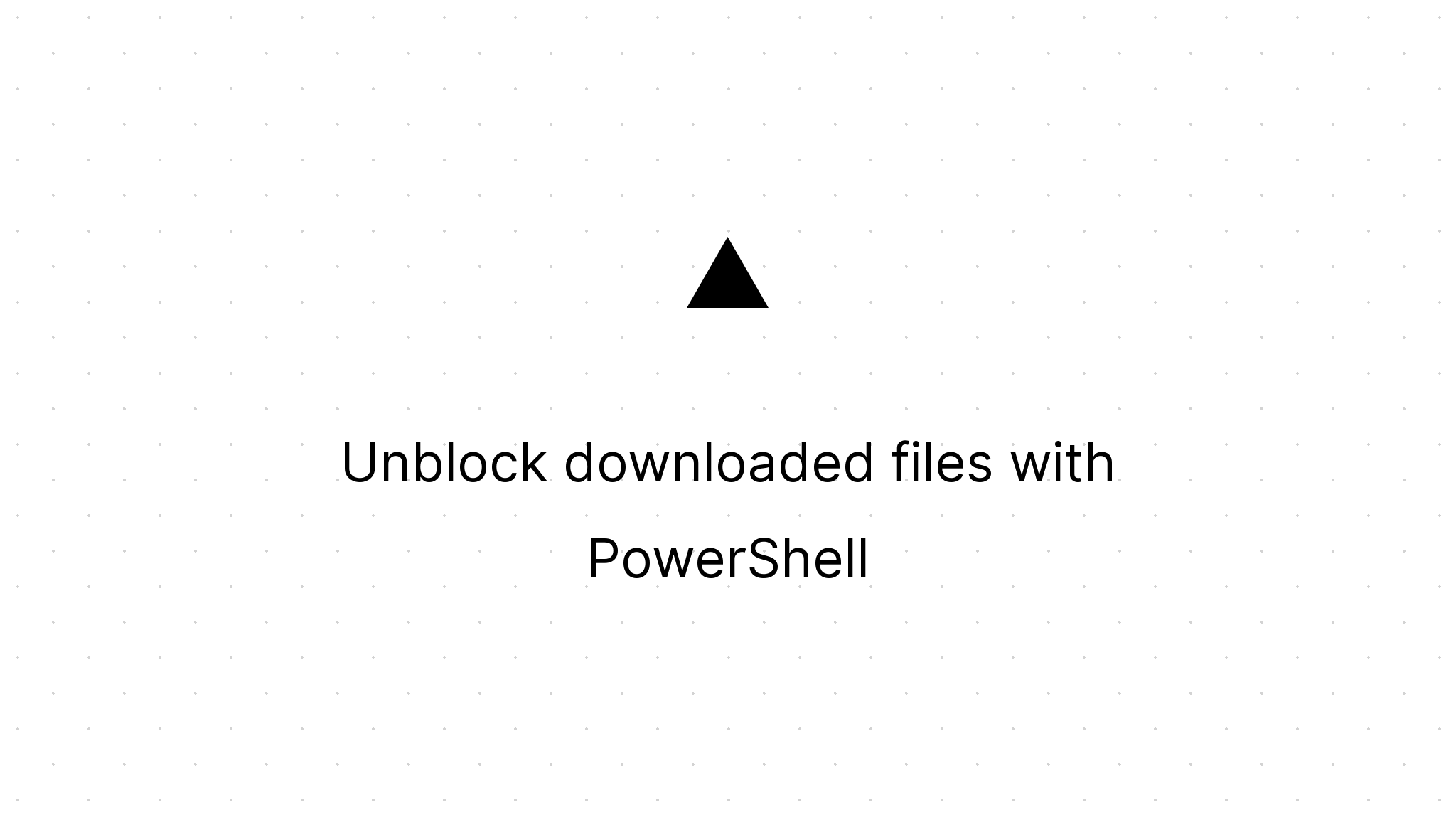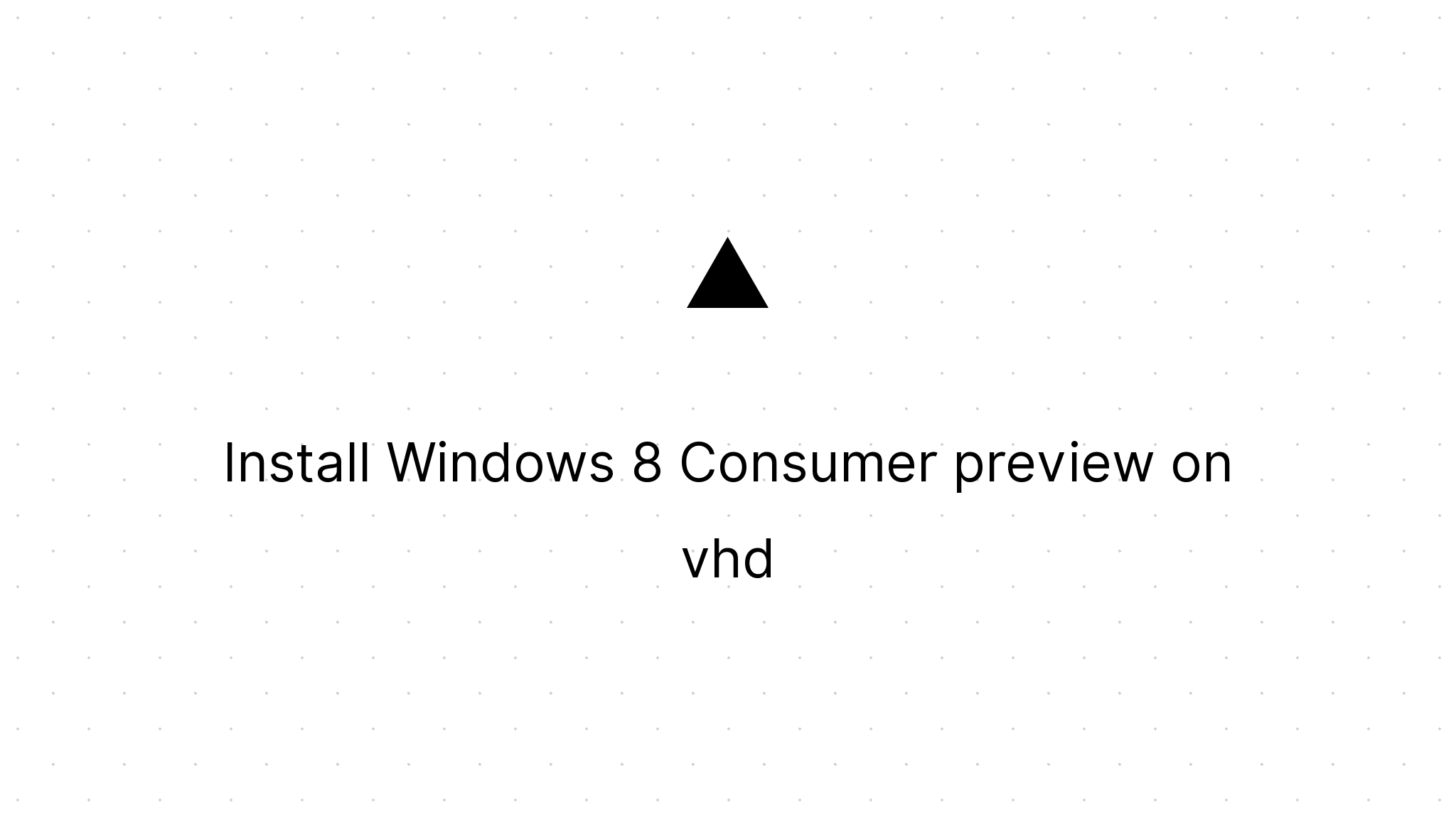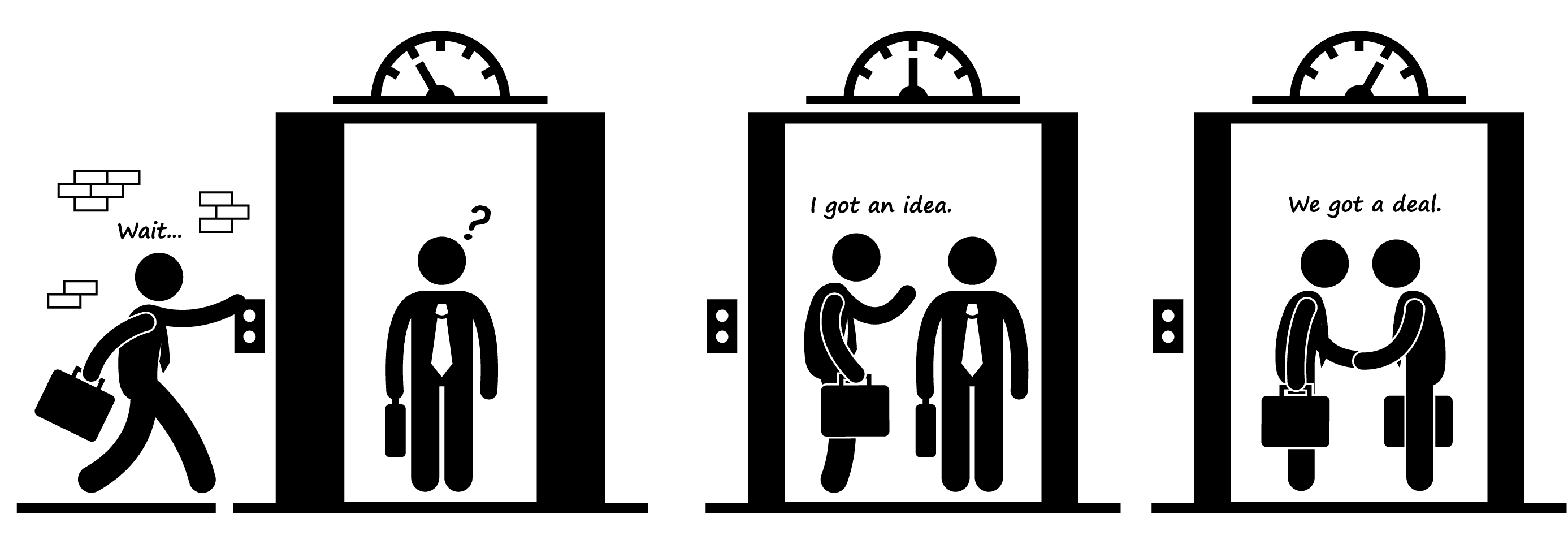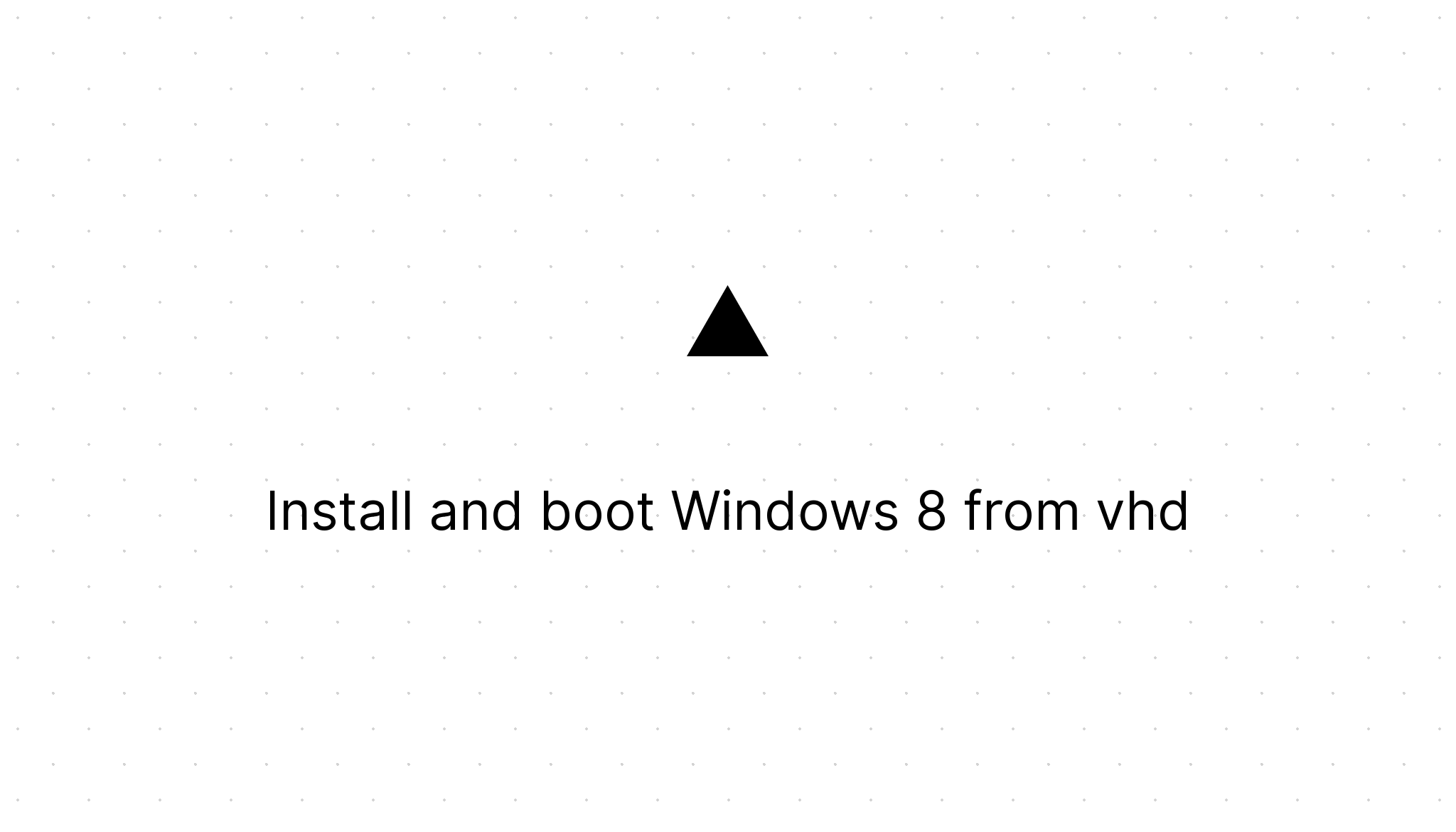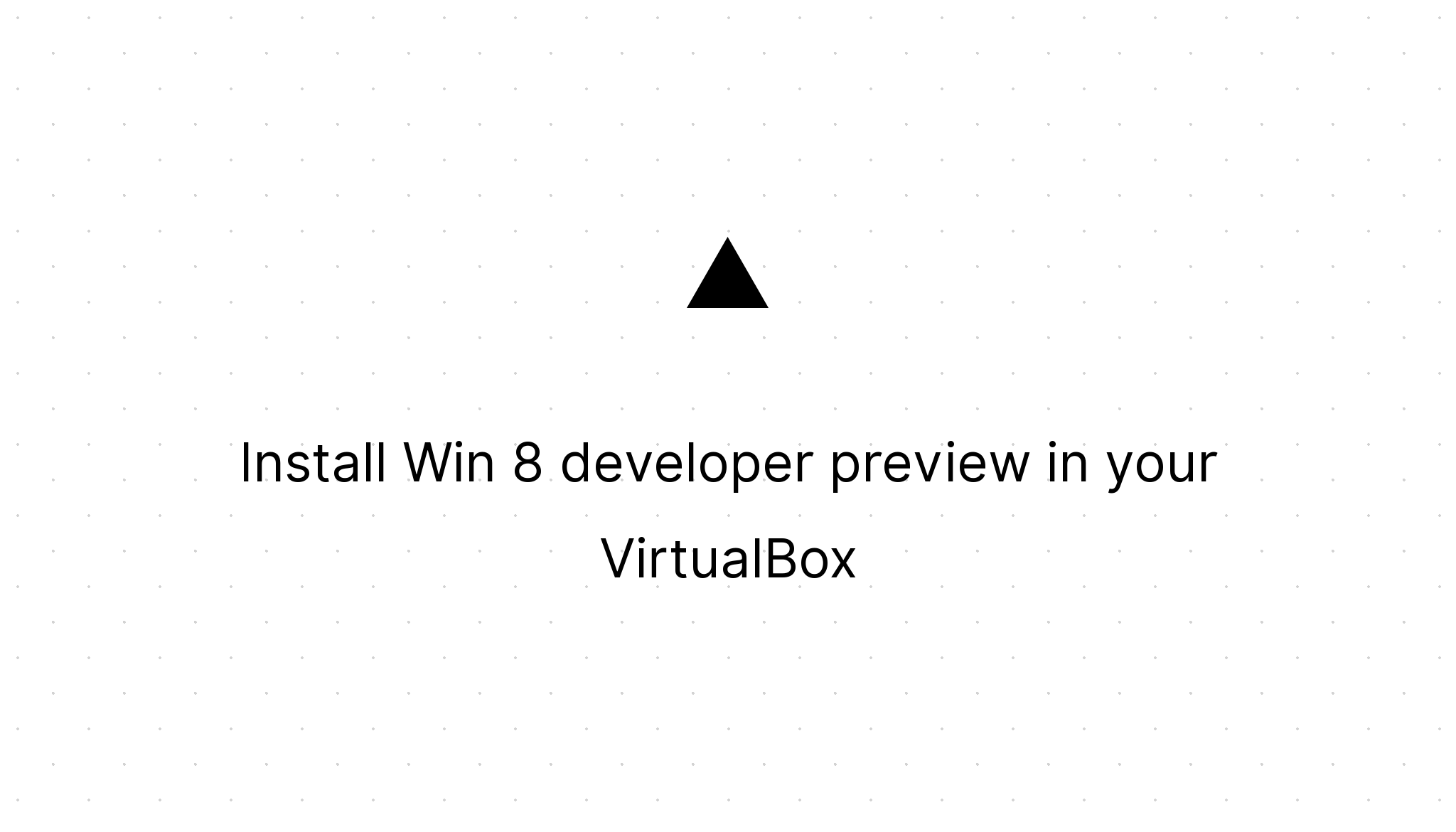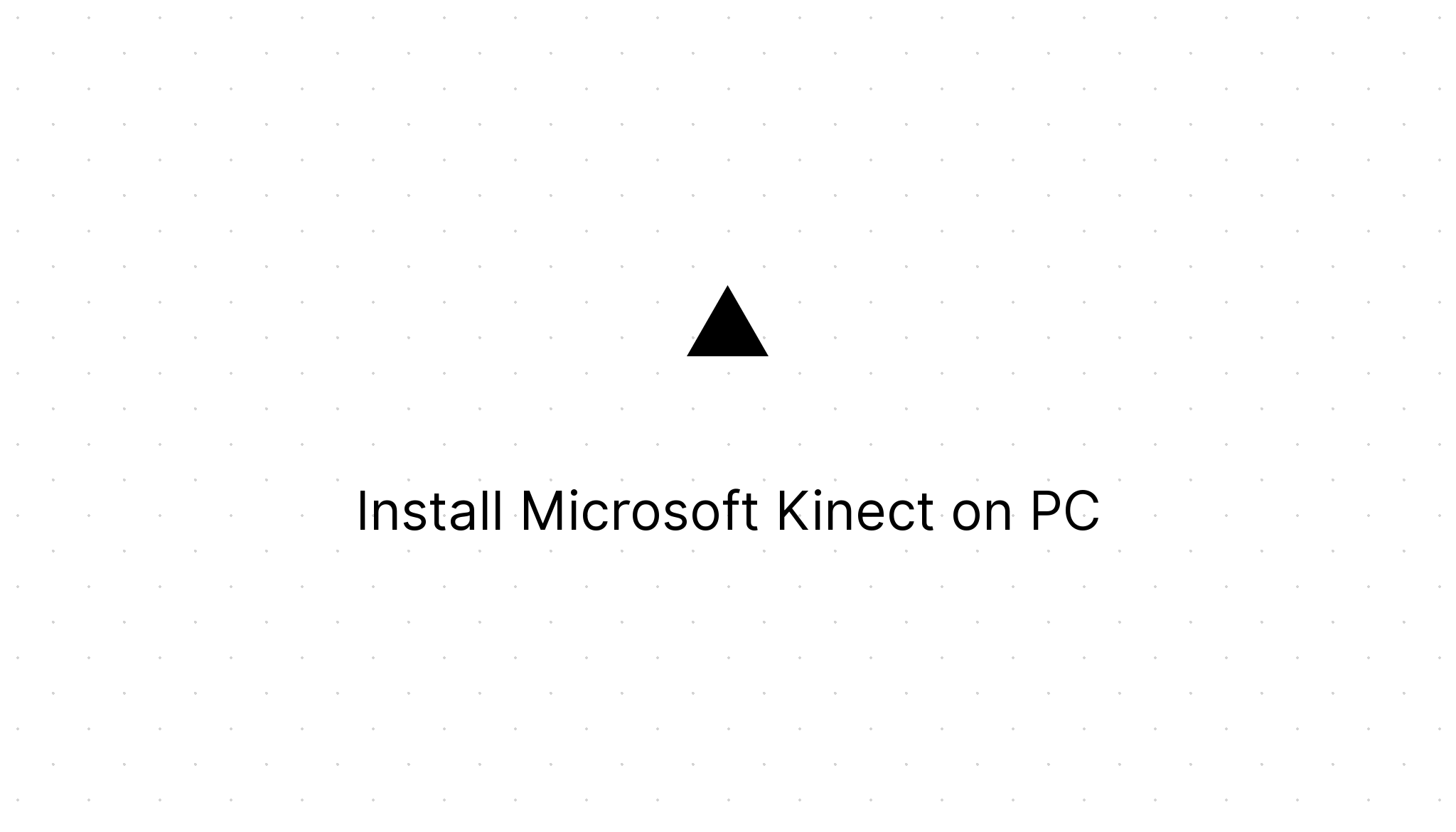Blog.
Hi, my name is Marco. Working as a Senior Software Architect at Philips. I'm an Opensource Maintainer and Contributor. If you like my work, consider to sponsor my work.
I wrote my first blog March 2011. Mostly I'm writing on software development. In total I wrote 75 articles in 7 categories. Use search below to filter by title or click a category or tag to filter by tag or category.
Categories:
Tags:
Stories
How to add network driver to Windows 10 PE
Marco Franssen /
Very recently I have been trying to reinstall my Laptop using my WinPE approach as it didn't have a optical drive anymore. However my problem was that the WinPE image I created was lacking the network driver for my laptop. So then I recreated a WinPE USB drive using the Windows 10 ADK, hoping it would include the required driver. However unlucky me I still had no network when I booted by new laptop using my new Windows 10 PE USB drive. Therefore I had to add the network driver for my laptop to t…
Unblock downloaded files with PowerShell
Marco Franssen /
Have you ever got in the situation that you downloaded a zip-file and figured out to late the files are blocked? So you extracted the zip file into a folder with existing items. It will be damn hard to figure out which files needs to be unblocked. Besides that it will cost you many work to do so by right-clicking all of the files and clicking the unblock button. Unblock file Luckily we have PowerShell and we can easily write a little script to execute the unblock operation on the files in a sp…
Install Windows 8 from rusty 256 MB USB stick
Marco Franssen /
This is the fourth time I installed Windows 8. This time I installed it on my personal notebook instead of a VHD, because Windows 8 is finally ready to market. So I started with downloading the enterprise edition from my MSDN subscription. Unfortunately my USB drive died so I had no storage large enough to put the image on and boot from. So I started thinking to install it over the network. Luckily me I still had my rusty 10 year old 256MB USB drive which perfectly fits a Windows PE image. So I…
Install Windows 8 Consumer preview on vhd
Marco Franssen /
In a previous blog post I explained to you how to install Windows 8 developer preview on vhd, so you can boot from your vhd. Since there have changed a few small things I just add an updated manual below. The installation will take about 30 minutes. Step 0 Make sure you have at least 40Gb of free disk space for your vhd. Make sure you're running Windows 7. Step 1 Download the Windows 8 consumer preview. Download the Windows 7 USB/DVD tool to make yourself a bootable usb stick. Use the tool…
Pitching equals invisible convincing
Marco Franssen /
During the last year I learned and read a lot about convincing people. In this article I want to share some tricks to apply it yourself. Oh, its my first non technical article. So this will be a milestone for myself :D. It isn't always as easy to convince someone. Some people just manage to get more things done as others. A part of your skills to convince someone is in your own personality. To convince someone you have to be powerful, special and kind. This means you need to know where you're t…
Install and boot Windows 8 from vhd
Marco Franssen /
In a previous blog post I explained to you how to install Windows 8 in a virtual machine in VirtualBox. In VirtualBox I used 1GB of memory and 2 of my cores and it performed quite good. However in the metro interface I had some issues with my mouse (scrolling, delays etc.) So yesterday I decided to install Windows 8 on a vhd and boot directly from it. To do so I followed Scott Hanselman's blog post. Below I placed a shorter summary for you guys: Step 0 Make sure you have at least 40GB of free…
Install Win 8 developer preview in your VirtualBox
Marco Franssen /
Since today you can download the pre-release of Windows 8 (Developer preview). Since testing this new stuff out can be risky, it is best you do it in a virtual machine. You can download it the developer preview from the new Windows Dev Center. MSDN subscribers can download some additional win8 stuff. Before you start you have to make sure your pc supports hardware virtualization. Here you can find how to enable it in the BIOS if your system supports it. https://www.microsoft.com/windows/virtual…
Install Microsoft Kinect on PC
Marco Franssen /
In this blogpost I explain how you can install Microsoft Kinect on your pc. For installing Microsoft Kinect on your pc you need to install some drivers. You can get the latest drivers from http://www.openni.org. Take all the drivers of the same version. When installing the drivers you need to do it in exact the following sequence. Do not plug in your Kinect. Install OpenNI Install the PrimeSense NITE installation package (see binary for step 3) When the installation asks for a PrimeSense Lic…