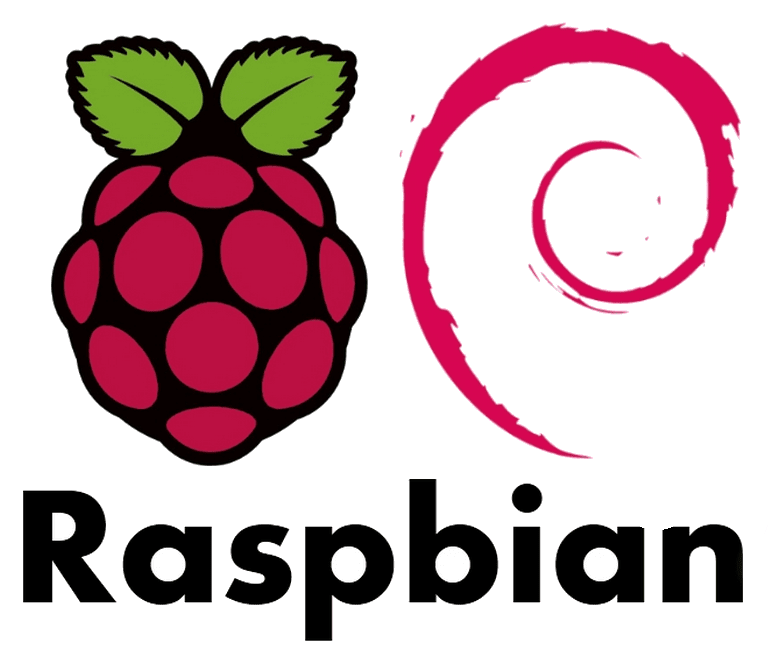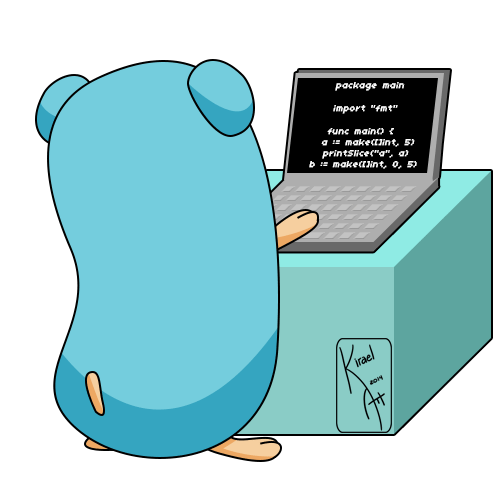Blog.
Hi, my name is Marco. Working as a Senior Software Architect at Philips. I'm an Opensource Maintainer and Contributor. If you like my work, consider to sponsor my work.
I wrote my first blog March 2011. Mostly I'm writing on software development. In total I wrote 75 articles in 7 categories. Use search below to filter by title or click a category or tag to filter by tag or category.
Categories:
Tags:
Stories
Install fresh Raspbian image on your Raspberry Pi - part 2
Marco Franssen /
In the previous blog of this series I explained the basics of getting a fresh installation of Raspbian on your Rapberry Pi including SSH access and configuration of a static IP for your Wifi. In this blog we are going to have a look at tweaking it a little further to get a better commandline experience and have some more tooling available to operate your Raspberry Pi. Admin experience and tooling On any server I will most likely always work with Git and Vim. I have many of my bash scripts and…
Install fresh Raspbian image on your Raspberry Pi - part 1
Marco Franssen /
In my last blog I shown you how to upgrade from Raspbian Stretch to Raspbian Buster. As the whole upgrade went smooth it seems there are still some issues with Raspbian Buster. The one which blocked me completely was the ability to run Kodi. Kodi was not able to start due to a GUI error. Therefore I decided to switch back to Raspbian Stretch until Raspbian Buster packages catch up. Prerequisuites Before you start a fresh install make sure you have an ethernet cable at hand, as we will need it…
Upgrading Raspbian Stretch to Raspbian Buster
Marco Franssen /
In this blog I want to note down in the shortest way possible how to upgrade your Raspberry Pi from Raspbian Stretch to Raspbian Buster. First check your current version of Raspbian is Raspbian Stretch. The easiest way to do this is enter the following in your terminal. In case it states version 8 (jessie) you can check out following blog first to upgrade first to Raspbian Stretch from Jessie. In case your output is version 9 (stretch) please continue below. First I ensure at least all patche…
Start on your first Golang project
Marco Franssen /
A couple of months ago I started to do some coding in Go a.k.a Golang. Not only because they have an awesome logo ;-). My main reason was because I wanted to have something running as bare metal as possible on my Raspberry Pi and I wanted to have it available for different platforms to be easy to install. Some other reasons are the ease of creating async code by using Go in front of your methods and the unique approach of channels to sync between go routines (threads). I have been reading a lot…
Upgrade Raspbian Jessie to RaspbianStretch
Marco Franssen /
Very recently I have upgraded my Raspberry 3 to the new Raspbian OS, code named "Stretch". Due to some security issues in the chipset of the Raspberry Pi 3 and Raspberry zero, I decided to upgrade mine to Raspbian Stretch, which resolves these security issues. Before you get yourself into any trouble make sure to have a backup of any important data and also please note I can't be responsible for any data loss. In this guide I also assume you know how to connect to your raspberry using ssh and h…