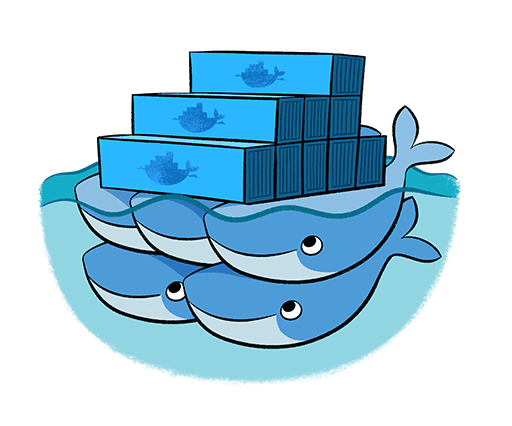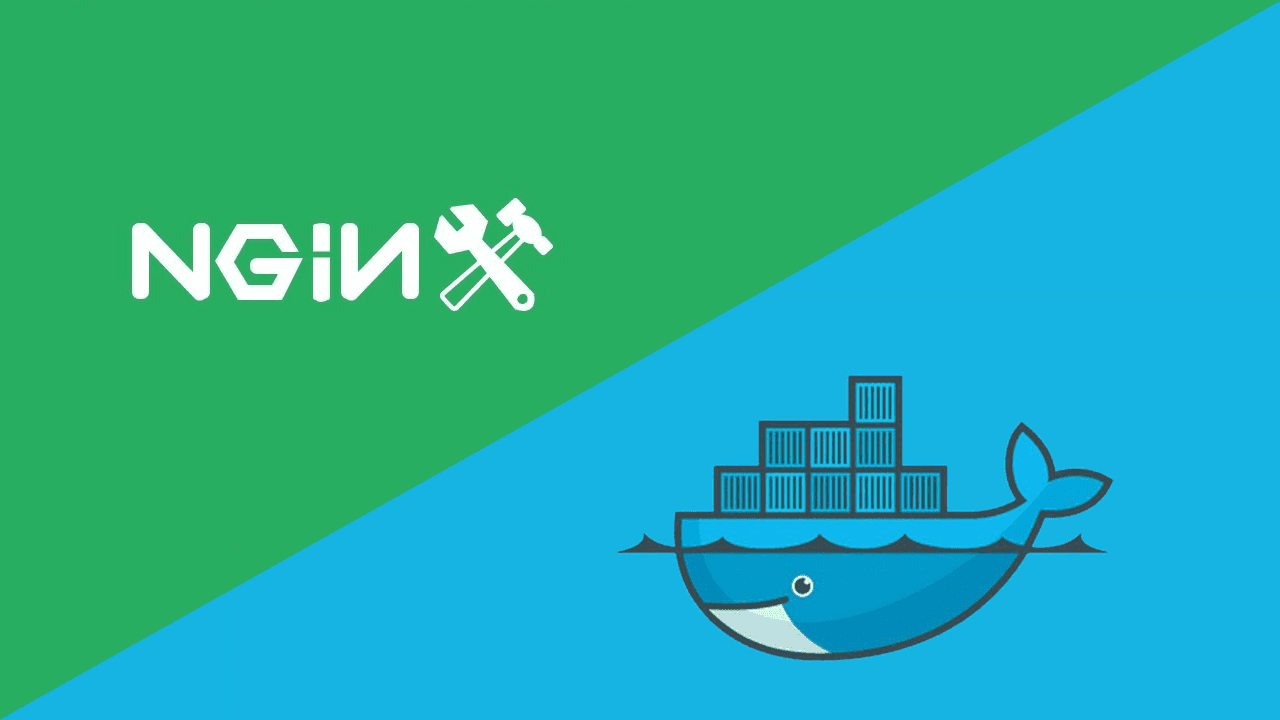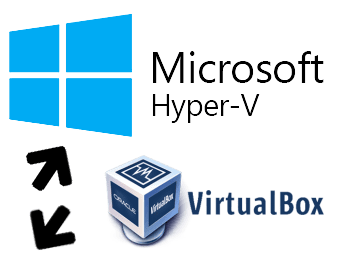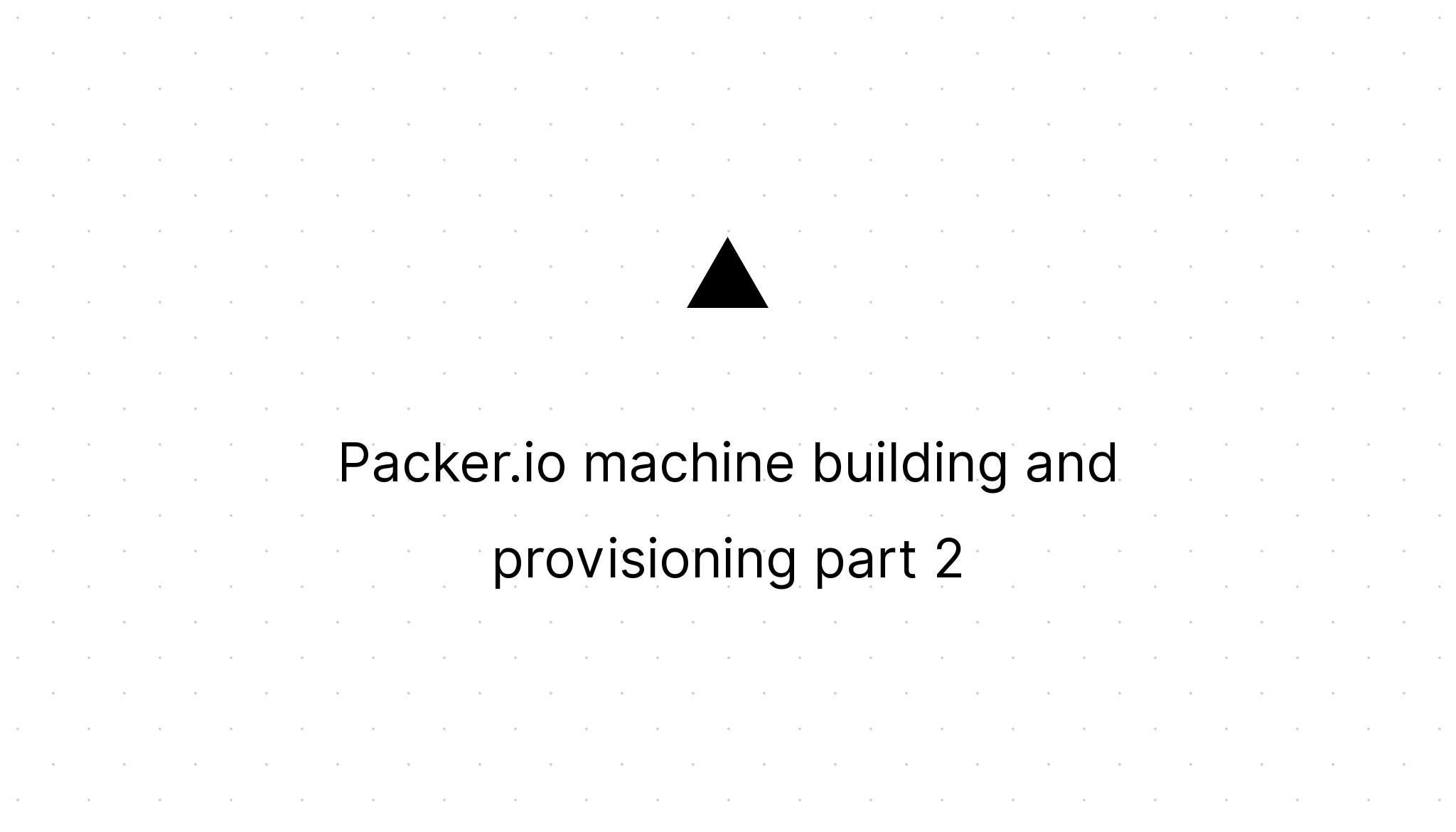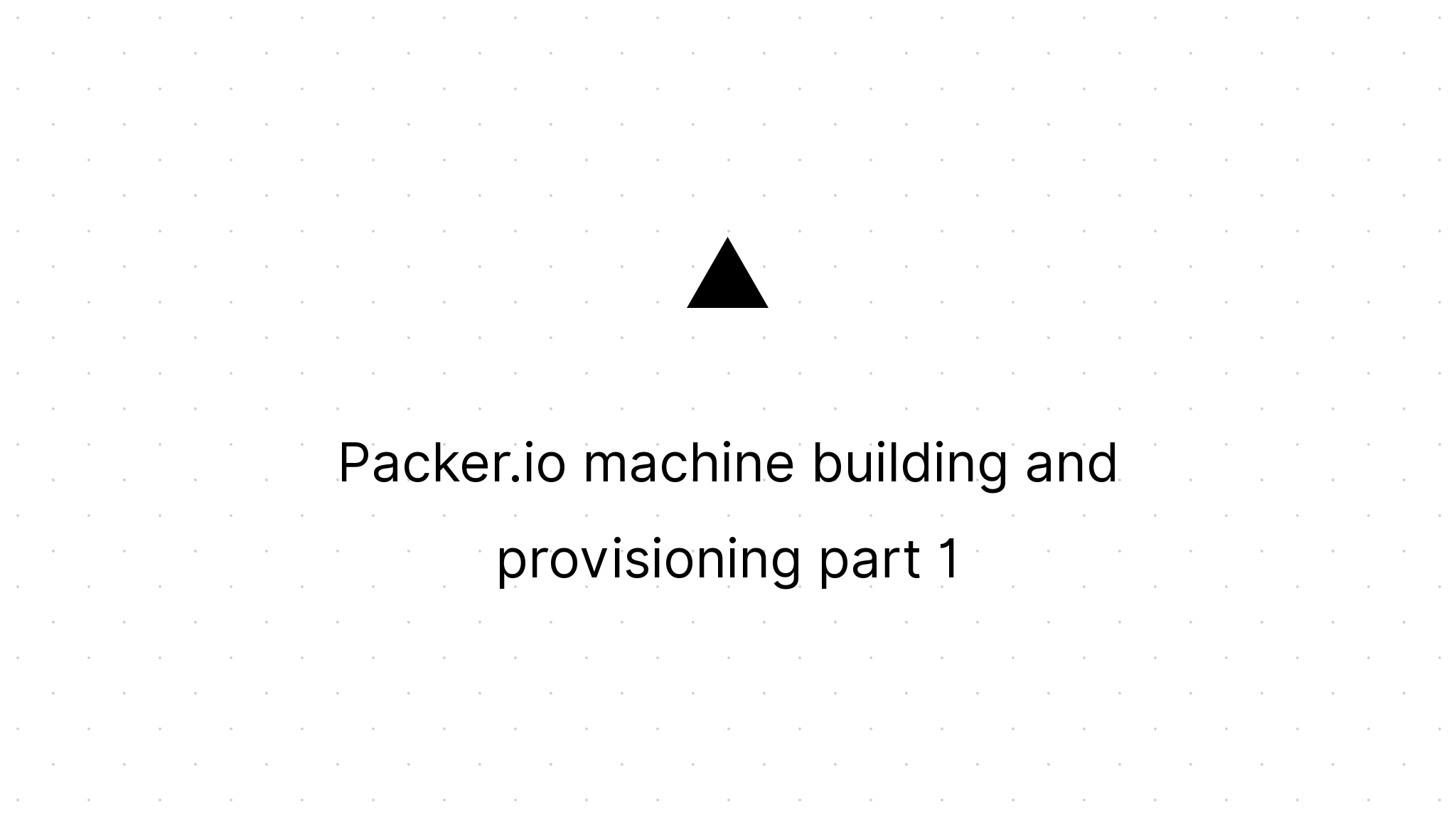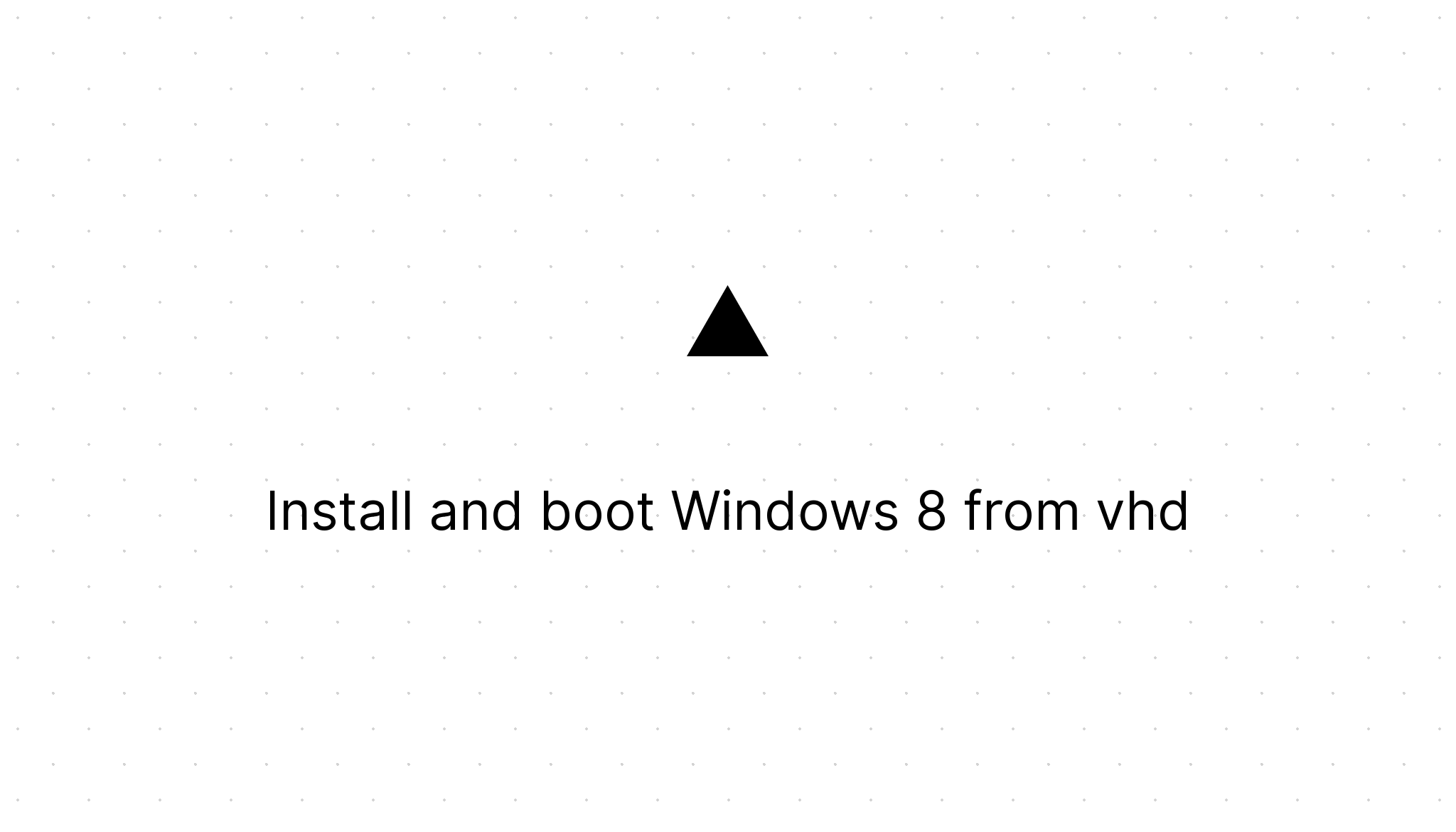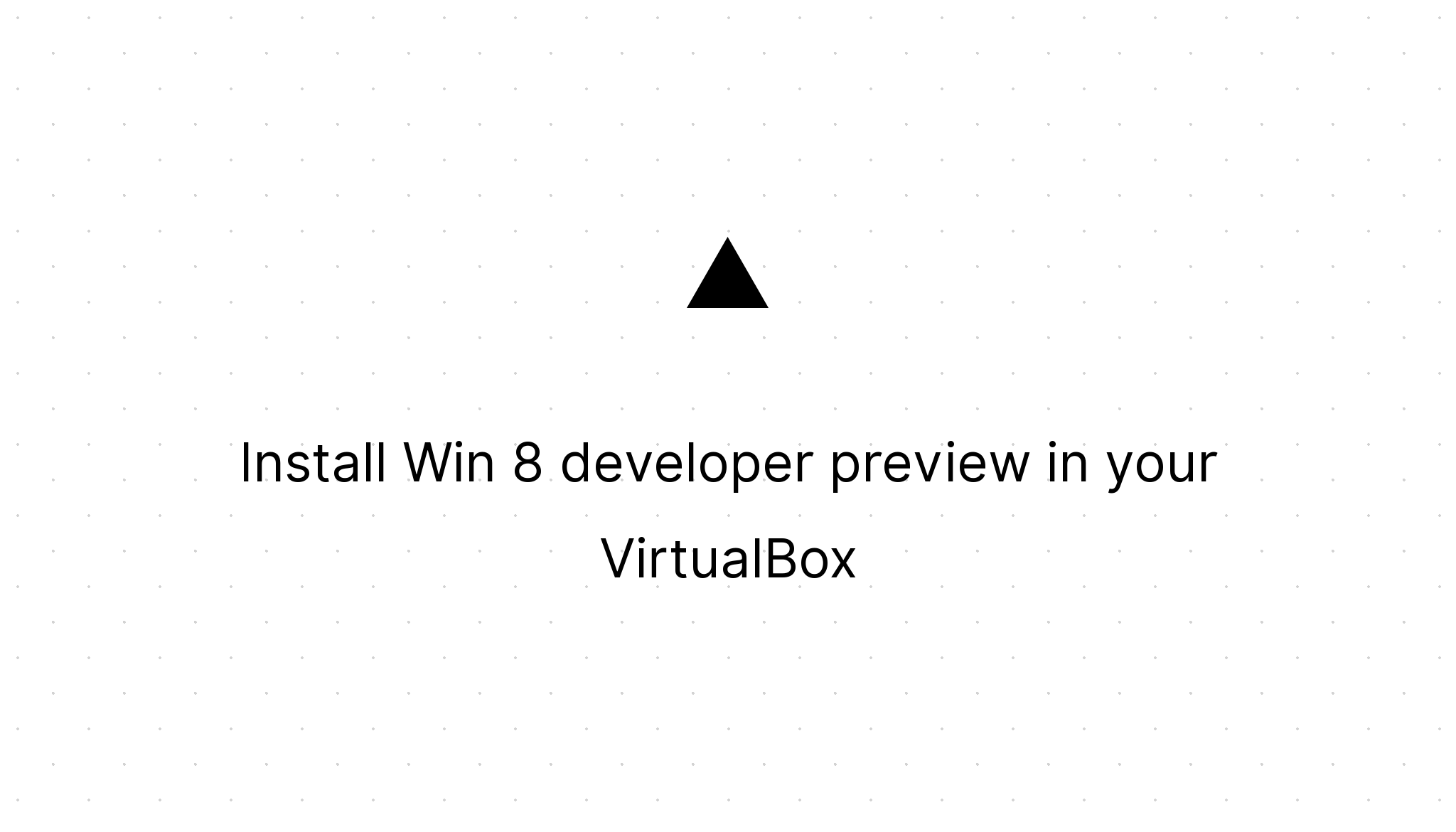Blog.
Hi, my name is Marco. Working as a Senior Software Architect at Philips. I'm an Opensource Maintainer and Contributor. If you like my work, consider to sponsor my work.
I wrote my first blog March 2011. Mostly I'm writing on software development. In total I wrote 75 articles in 7 categories. Use search below to filter by title or click a category or tag to filter by tag or category.
Categories:
Tags:
Stories
Using docker-compose for multi Docker container solutions
Marco Franssen /
In this article I want to show you the way for running your multi container solution on Docker. Docker Compose is a tool for defining and running multiple Docker containers using a single command. With Compose, you use a docker-compose file to configure your applications services. Then, using a single command, you create and start all the services from your configuration. In a previous article I have shown you how to setup a Docker development environment on Windows or Mac. In case you don't ha…
Run your Angular app in a Nginx Docker container
Marco Franssen /
Today you will learn how we can package our static html Angular app in a Docker container running Nginx. By packaging our app in a Docker container we will benefit from the fact that we will have some immutable infrastructure for our app. Immutability will give you many benefits when it boils down to maintaining a platform. Things that can not change state also can't lead to surprises in a later stage. Immutability is also well known in functional programming languages. I won't list all the adva…
Setting up Docker development environment on Windows/Mac
Marco Franssen /
In this post I want to cover how you can setup a Docker development environment on Windows/Mac. As you might already know Docker requires a Linux kernel to run. Therefore we will always need a VM to run the actual Docker environment when you are on Windows or Mac OS. Hereby a few quotes from the Docker webpage to remember you what Docker is all about, or to give you a quick idea. Docker provides a common framework for developer and IT teams to collaborate on applications. With a clear separatio…
Switch between Hyper-V and Virtualbox on Windows
Marco Franssen /
Since a while I have been using Virtualbox + vagrant to do web development based on Linux, Nginx and NodeJS. However I also still do Windows development occasionally. For that reason I needed a way to easily switch from Virtualbox to Hyper-V or the other way around, as Hyper-V is required for example for the Windows Phone emulator. Hyper-V can not run together with Virtualbox as they both need an Hypervisor. Unfortunately you can't have 2 Hypervisors running. Therefore we need to disable Hyper-…
Packer.io machine building and provisioning part 2
Marco Franssen /
In the previous part of this series we had a look on building a bare Debian VM with the bare minimum packages installed to run a web server. In this part we will have a look on how we can improve our packer script with user variables and how to use the file and shell provisioner. User variables Variables can be easily added to the packer script by adding following JSON. Best practice is to put your variables as the first property in your JSON, before your builders. This way you have all the c…
Packer.io machine building and provisioning part 1
Marco Franssen /
Large development teams are often coping with the "It works on my machine" syndrome. One solution to solve these kind of issues is by give each single developer the same VM, which is most preferably the same as your production server. So imagine your company is building a web application. The web application is hosted on a Debian server using Apache, MySQL and PHP. So considering these preconditions I will give you a simple example to get your machines scripted and fully provisioned. In this fir…
Install and boot Windows 8 from vhd
Marco Franssen /
In a previous blog post I explained to you how to install Windows 8 in a virtual machine in VirtualBox. In VirtualBox I used 1GB of memory and 2 of my cores and it performed quite good. However in the metro interface I had some issues with my mouse (scrolling, delays etc.) So yesterday I decided to install Windows 8 on a vhd and boot directly from it. To do so I followed Scott Hanselman's blog post. Below I placed a shorter summary for you guys: Step 0 Make sure you have at least 40GB of free…
Install Win 8 developer preview in your VirtualBox
Marco Franssen /
Since today you can download the pre-release of Windows 8 (Developer preview). Since testing this new stuff out can be risky, it is best you do it in a virtual machine. You can download it the developer preview from the new Windows Dev Center. MSDN subscribers can download some additional win8 stuff. Before you start you have to make sure your pc supports hardware virtualization. Here you can find how to enable it in the BIOS if your system supports it. https://www.microsoft.com/windows/virtual…